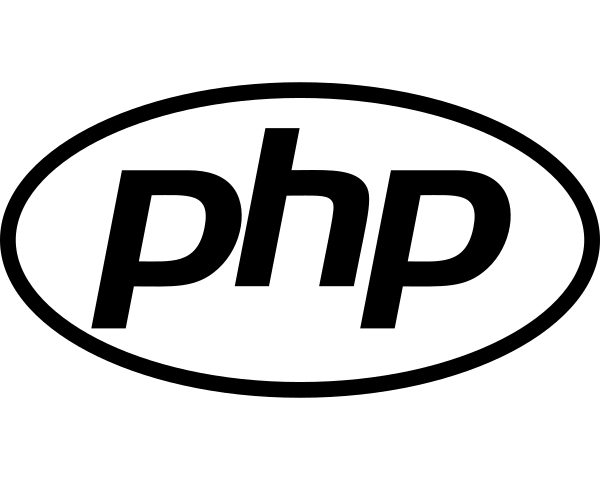 On November 28, 2022, PHP 7.4 reached its End Of Life (EOL), which means it is no longer being developed with new features nor maintain with security updates. What does that mean for your Joomla site? To answer that let's first understand what PHP is.
On November 28, 2022, PHP 7.4 reached its End Of Life (EOL), which means it is no longer being developed with new features nor maintain with security updates. What does that mean for your Joomla site? To answer that let's first understand what PHP is.
What is PHP?
PHP is a computer programming language that is mainly used to make websites more interactive and dynamic. It works on the server side, which means that the code is executed on the server before the results are sent to the user's browser. PHP can be used to create forms, store information in a database, and generate content that changes based on user input. For example, you can use PHP to create a feedback form on a website that sends the user's message to the site owner's email.
To put it simply, PHP helps websites do things beyond just displaying information.
Why Update from PHP 7.4?
So, back to our question, "What does updating from PHP mean for your Joomla site?" Let's start with manu of the upsides to doing so:
- Improved Performance: PHP 8 has improved performance compared to PHP 7.4, which means your website will run faster and be more responsive to user requests, which is a key factor in how your site is rated in search results on Google1
- Better Security: Updating to PHP 8 will give you access to the latest security updates and patches, keeping your website safer from potential threats.
- Improved Support: Updating to PHP 8 will ensure that your website is running on a version of PHP that is actively supported by the community, with regular updates and bug fixes.
- Better Compatibility: Updating to PHP 8 will help ensure that your website is compatible with the latest web technologies and services, making it easier to integrate with other systems and platforms.
- Better Error Handling: PHP 8 has improved error handling and reporting, making it easier to debug your code and fix issues.
- JIT Compilation: PHP 8 includes Just-In-Time (JIT) compilation, which can significantly improve the performance of your website, especially for CPU-bound and memory-bound operations.
- Improved Syntax: PHP 8 has improved syntax that makes it easier to write clean and readable code, making it easier to maintain your website over time.
- Union Types: PHP 8 introduces union types, which allow you to specify multiple data types for a single value, making it easier to write more robust and flexible code.
- New Features: PHP 8 includes new features like named arguments, match expressions, and attributes, which can simplify your code and make it easier to write efficient and maintainable code.
- Future-Proofing: Updating to PHP 8 will help ensure that your website remains relevant and up-to-date in the future, as new technologies and trends emerge.
As you can see, there are lots of benefits to updating from PHP to a higher version of PHP such as PHP8.0, PHP8.1, or PHP8.2. But are there downsides for your Joomla site? Yes there can be:
Updating from PHP 7.4 to a newer version of PHP can sometimes break a Joomla site if the site is not fully compatible with the new version. This is because new versions of PHP may include changes to the language or to the way it interacts with other software and systems. If your Joomla site uses features or code that are no longer supported in the new version of PHP, it can cause your site to break or stop working as expected.
For example, if your Joomla site uses a plugin, extension, or template that is not compatible with the new version of PHP, it can cause errors or conflicts that result in your site not functioning properly. Similarly, if your Joomla site uses code that relies on a specific version of PHP, upgrading to a new version can cause unexpected behavior or errors.
To avoid these issues, it is important to thoroughly test your Joomla site before updating to a new version of PHP. If you don't want your live site to be down during the time you are testing how it runs on a higher version of PHP, create a staging for your Joomla site and run your tests there first.
And of course, if you stuck along the way contact us and let's talk about how Cybersalt can help!
In the meantime, here is a video on your channel that may also help you with your update to using PHP8.
PHP Logo From Font Awesome Free 5.4.1 by @fontawesome - https://fontawesome.com, CC BY 4.0, via Wikimedia Commons


Add comment