If your Joomla site has older user accounts from previous versions of Joomla, their passwords may be MD5 encrypted - and that is not good. In this video we see how to tell if your user passwords are MD5 encrypted.
Timestamps:
00:00 Introduction and Sponsor
00:22 Overview and Services
00:43 Identifying Insecure MD5 Passwords
01:12 Example Site Analysis
01:43 Investigating MD5 Hash Passwords
02:10 Example of Weak Passwords
02:44 Fixing MD5 Passwords in Joomla 4
03:21 Requiring Password Reset for Users
03:53 Batch Processing Password Resets
05:01 Manually Changing User Passwords
05:40 Conclusion
Summary
In this tutorial, Tim Davis from the Basic Joomla Tutorials YouTube channel addresses the security risks associated with MD5 encrypted passwords in Joomla. He demonstrates how to identify these insecure passwords using MySites.Guru and provides several methods to update them to more secure hashes in Joomla 4. Users can manually reset passwords, require users to update their passwords upon next login, or batch process multiple users to enforce password resets. Tim emphasizes the importance of using secure password encryption to protect Joomla sites from potential security breaches.
Key Points:
Introduction and Sponsor:
Tim Davis introduces the video and mentions the sponsor, MySites.Guru, offering a free site audit for Joomla sites.
Overview and Services:
Overview of the Basic Joomla Tutorials channel and the services offered, including building, maintaining, and migrating Joomla sites.
Identifying Insecure MD5 Passwords:
Explains that old user accounts from previous Joomla versions might use insecure MD5 encryption for passwords, posing security risks.
Example Site Analysis:
Shows a Joomla 4 installation with some users having MD5 encrypted passwords.
Highlights that MD5 is an outdated and insecure method of password encryption.
Investigating MD5 Hash Passwords:
Demonstrates using MySites.Guru to identify MD5 encrypted passwords.
MySites.Guru checks user tables for MD5 hashes and attempts to guess passwords using online rainbow tables, showing the vulnerability.
Example of Weak Passwords:
Provides examples of weak passwords from a client’s site, emphasizing the importance of secure password encryption.
Fixing MD5 Passwords in Joomla 4:
Shows how to update a user's password to a more secure hash by manually entering the password and saving it in Joomla 4.
Alternatively, requires users to reset their passwords upon next login by setting the "Require Password Reset" option.
Requiring Password Reset for Users:
Demonstrates setting the "Require Password Reset" option for individual users, forcing them to update their passwords at the next login.
Batch Processing Password Resets:
Shows how to batch process multiple users to require password resets using Joomla’s batch processing feature.
Suggests writing down user IDs for targeted resets if not all users need to be reset.
Manually Changing User Passwords:
For smaller user bases or specific cases, manually change passwords and notify users directly.
Conclusion:
Reiterates the importance of securing user passwords.
Promotes subscription for more Joomla tutorials and tips.
Please send any feedback or bug reports or queries to;
Contact Tim Davis ►
Joomla Training Cohort ► https://cybersalt.com/jtc
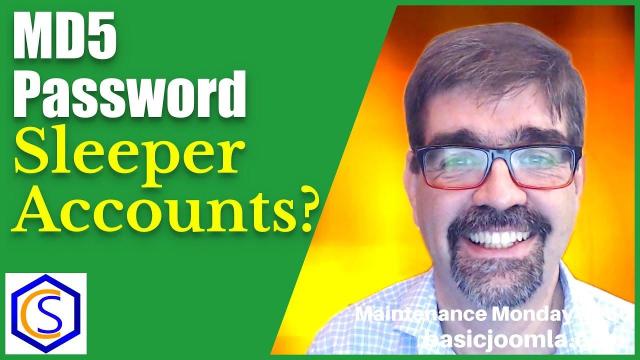


Add comment