00:04 Introduction: Fixing Broken Joomla Database with phpMyAdmin
00:36 Sponsor Message: MySites.guru Joomla Site Audit Tools
01:09 Identifying the Problem: Database Errors in Joomla
01:48 Accessing phpMyAdmin: Managing Joomla Databases
02:21 Exporting the Database: Importance of Backups
03:28 Navigating Database Tables: Finding the Problematic Table
04:46 Handling Errors: Navigation Tips in phpMyAdmin
05:51 Selecting and Managing Tables: Options Overview
06:23 Tools for Table Maintenance: Analyze, Check, Checksum, Optimize, Repair
07:02 Repairing the Table: Using phpMyAdmin's Repair Tool
07:38 Emptying the Table: Removing Old Rows
08:49 Precautions: Backup Reminder
09:27 Testing the Fix: Ensuring Database Issue Resolution
10:06 Conclusion: Summary and Call to Action
Summary
Introduction:
Tim introduces the topic of using phpMyAdmin tools to fix a broken Joomla database.
Sponsor Message:
Highlighting MySites.guru and their Joomla site audit tools.
Identifying the Problem:
Describing a specific database error scenario involving the session table.
Accessing phpMyAdmin:
Guiding viewers on how to access phpMyAdmin through cPanel.
Exporting the Database:
Emphasizing the importance of backing up the database before making changes.
Navigating Database Tables:
Demonstrating how to navigate and search through database tables in phpMyAdmin.
Handling Errors and Navigation Tips:
Tips for handling errors and navigating through paginated database tables.
Selecting and Managing Tables:
Selecting the session table and explaining management options in phpMyAdmin.
Tools for Table Maintenance:
Overview of tools available in phpMyAdmin for table maintenance (analyze, check, optimize, repair).
Precautions and Backup Reminder:
Reminding viewers to take backups before making changes and cautioning about table operations.
Please send any feedback or bug reports or queries to;
Contact Tim Davis ►
Joomla Training Cohort ► https://cybersalt.com/jtc
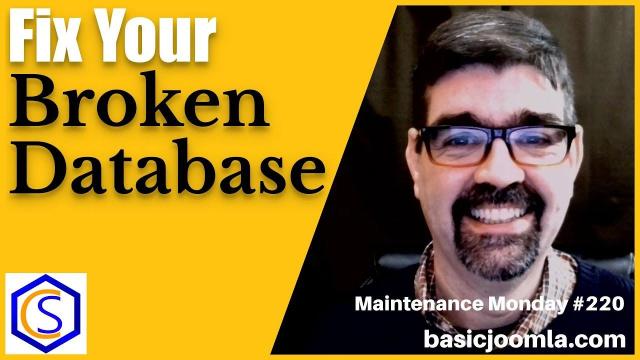


Add comment