00:00 Introduction: Adding a Top Menu in Joomla 4 Admin
00:37 Sponsor Message: MySites.guru - Free Site Audit and Coupon
01:05 About Joomla 4 Admin Template: Design and Accessibility
01:40 Comparing Joomla 3 and Joomla 4 Admin Menus: Need for a Top Menu
02:14 Introducing Phoca Top Menu Module: Solution for Joomla 4
02:52 Installing Phoca Top Menu Module: Step-by-Step Guide
03:28 Enabling and Publishing the Module: Position "custom top"
03:52 Demonstrating the New Top Menu: Overview and Layout
04:25 Conclusion and Call to Action: Subscribe, Like, and Ring the Bell
Summary
Introduction:
The video addresses the absence of a top menu in Joomla 4's admin area and offers a solution.
Sponsor Message:
Promotes MySites.guru for Joomla site audits and management tools with a coupon code for viewers.
About Joomla 4 Admin Template:
Discusses the accessibility-focused design of Joomla 4's admin template and personal opinions on it.
Comparing Joomla 3 and Joomla 4 Admin Menus:
Highlights the difference in the admin menu layout between Joomla 3 and Joomla 4.
Introducing Phoca Top Menu Module:
Presents the Phoca Top Menu Module as a tool to add a top menu in Joomla 4, providing a download link.
Installing Phoca Top Menu Module:
Step-by-step instructions on downloading and installing the module in the Joomla 4 admin area.
Enabling and Publishing the Module:
Guides viewers on how to enable and publish the module, specifying the correct position for it.
Demonstrating the New Top Menu:
Shows the functionality and layout of the newly added top menu in the Joomla 4 admin area.
Conclusion:
Recaps the tutorial, highlighting the ease of adding a top menu in Joomla 4 using the Phoca module.
Call to Action:
Encourages viewers to subscribe, like the video, and ring the bell for notifications to support the channel and stay updated.
This outline provides a clear and structured breakdown of the video content, focusing on adding a top menu to the Joomla 4 admin area using the Phoca Top Menu Module.
Please send any feedback or bug reports or queries to;
Contact Tim Davis ►
Joomla Training Cohort ► https://cybersalt.com/jtc
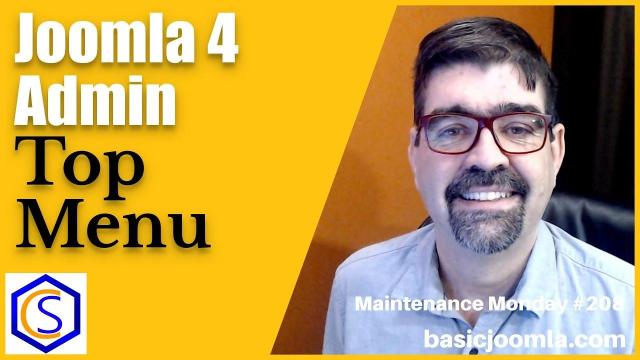


Add comment