After many years of using Joomla I realized one didn't always have to have some kind of an article on the home page of a website built in Joomla. Recently a viewer contacted me for help on how to accomplish this setup with an older template they were using, so in this episode we're going to look at exactly that.
- - Title: "How to Create a Module Only Home Page in Joomla - 👀 Watch Me Work 096 - YouTube"
- The video discusses creating a homepage in Joomla using only modules, excluding articles or other content from the content manager.
- Sponsored by mysites.guru, offering a free site audit for Joomla and WordPress sites with a coupon code for a free first month subscription.
- The presenter addresses a viewer's issue with having a box appear on the homepage where articles usually are, even with no articles published.
- The presenter highlights the benefits of using modules for static content or content that automatically updates and formats other elements on the homepage.
- Demonstrates how to prevent articles from appearing on the homepage in the core template by ensuring there are no featured articles published.
- Shows how to manage module positions in different template systems, such as the Asteroid framework, and how to disable the component area to avoid displaying components on the homepage.
- Explores options for handling the display of components in templates, including removing the component area or creating a separate template for the homepage.
- Acknowledges the possibility of using CSS to hide featured articles but notes potential challenges with this approach.
- Provides practical tips for managing the display of content on the Joomla homepage and offers insights for users of different template systems.
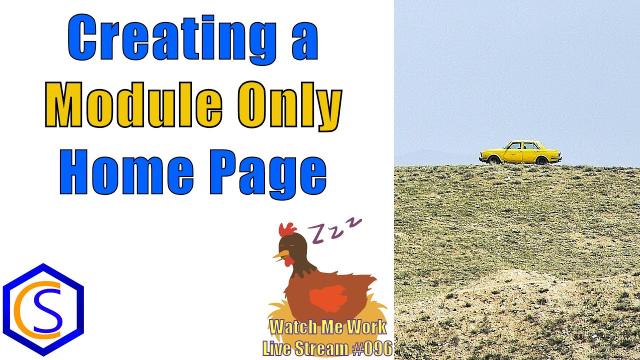
SUBSCRIBE TODAY! ► https://goo.gl/N6y5bH

 Watch Me Work live streams ►
Watch Me Work live streams ► ![]() • Find and Replace ...
• Find and Replace ...
Here are some of the links mentioned in this Live Stream - and some others:
Contact Tim Davis ►
Joomla Training Cohort ► https://cybersalt.com/jtc
mySites.guru ► https://mysites.guru
MigrateMe 4 ► https://www.php-web-design.
Stageit for Joomla ► ![]() • First Look at Sta...
• First Look at Sta...
Backing Up Your Joomla Site with Akeeba ► ![]() • How to Backup a J...
• How to Backup a J...
Better Frontend Link ► https://regularlabs.com/
FOLLOW US ON TWITTER! ► @basicjoomla
Like Us On FaceBook! ► https://www.facebook.com/


Add comment