There are plenty of ways to use Google Maps on your Joomla site without having to register a payment method to use the Google Maps API. But if have to use the API to get the features you want you can protect yourself against unexpected expenses by setting up Alerts and Quotas in your Google Cloud Console.
- Video discusses setting Google Maps API budget alerts and quotas in Joomla.
- Speaker introduces the topic and background information.
- Mention of previous livestream about using Google Maps on Joomla without API.
- Google offers $200 monthly credit for Google Maps API usage.
- Purpose is to prevent accidental purchases and manage API usage.
- Demonstrates how to set a budget alert and quota for API usage.
- Speaker refers to various links and resources for API pricing and information.
- Budget alerts do not cap API usage; they only provide spending alerts.
- Walks through setting up a base budget with examples.
- Cost after credit checkbox explained; prevents alerts for free usage.
- Speaker mentions Ed's feedback about budget alerts misconception.
- Speaker navigates through Google Cloud Platform console to manage budgets.
- Demonstrates setting up a base budget with cost after credit checked.
- Explains receiving alerts when spending reaches a certain percentage.
- Setting a budget does not halt API usage once the budget is reached.
- Introduces the concept of quotas to restrict API usage.
- Quotas are set for specific API requests to avoid exceeding free usage.
- Speaker clarifies the $200 credit might apply collectively, not per API.
- Demonstrates setting quotas for different API requests in the console.
- Shows how to access the quotas page through the Google Cloud console.
- Explains changing quota limits and its potential impacts.
- Speaker concludes by suggesting viewers can figure out quotas themselves.
- Encourages using API usage reports to understand and manage quotas.
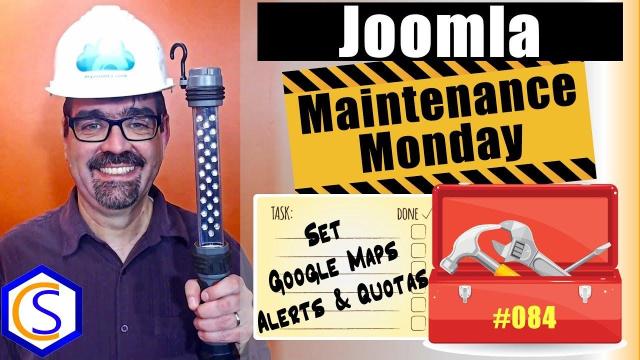
SUBSCRIBE TODAY! ► https://goo.gl/N6y5bH

 Watch Me Work live streams ►
Watch Me Work live streams ► ![]() • Find and Replace ...
• Find and Replace ...
Here are some of the links mentioned in this Live Stream - and some others:
Contact Tim Davis ►
Joomla Training Cohort ► https://cybersalt.com/jtc
mySites.guru ► https://mysites.guru
MigrateMe 4 ► https://www.php-web-design.
Stageit for Joomla ► ![]() • First Look at Sta...
• First Look at Sta...
Backing Up Your Joomla Site with Akeeba ► ![]() • How to Backup a J...
• How to Backup a J...
Better Frontend Link ► https://regularlabs.com/
FOLLOW US ON TWITTER! ► @basicjoomla
Like Us On FaceBook! ► https://www.facebook.com/
How to set up Google Maps API use Alerts and Quotas in your Google Cloud Console is the topic of today's Maintenance Monday live stream. SUBSCRIBE TODAY! ► https://goo.gl/N6y5bH
😴👌Bored? Watch Somebody Work on Joomla on Twitch ► https://www.twitch.tv/basicjoomla
Here are the links mentioned (or that I should have mentioned) in this Live Stream:
ENTER TO WIN! ► https://www.basicjoomla.com/giveaways
Backing Up Your Joomla Site with Akeeba ► ![]() • How to Backup a Joomla Site with Akee...
• How to Backup a Joomla Site with Akee...
myJoomla.com ► ![]() • Unpublished MyJoomla.com Free Site Au...
• Unpublished MyJoomla.com Free Site Au...
Google Maps' New API Requirements for use on Joomla sites ► ![]() • Google Maps' New API Requirements for...
• Google Maps' New API Requirements for...
Google Maps API Pricing Sheet ► https://cloud.google.com/maps-platfor...
Setting Google Maps API Budget Alerts ► https://cloud.google.com/billing/docs...
Google Maps API Quotas ► https://cloud.google.com/docs/quota
Google Cloud Console ► https://cloud.google.com/


Add comment