In this video, we'll explore why it's crucial to disable or delete unused superuser accounts in Joomla. Leaving these accounts active can pose a significant security risk to your site.
Former users or compromised accounts could be exploited, leading to unauthorized access or even malware installation. I'll walk you through the steps to identify and secure these accounts, ensuring your Joomla site remains protected.
00:00 Introduction: Are Unused SuperUser Accounts a Risk?
00:10 Sponsor: MySites.Guru Free Site Audit
00:30 Cleaning Up a Client Site After a Hack
01:02 Accessing the User Management Panel in Joomla 5
01:18 Filtering for SuperUser Accounts
01:39 Deleting Unused SuperUser Accounts
02:07 Blocking Accounts Instead of Deleting Them
02:32 Why Regularly Reviewing SuperUser Accounts Matters
02:50 Final Thoughts and Closing Remarks
Summary
Steps to Cull or Disable Unused Super User Accounts in Joomla (MM 313)
1️⃣ Identify the Risk
- Unused Super User accounts pose a security threat.
- A client’s site was hacked due to an inactive Super User account that remained enabled.
2️⃣ Access Joomla User Management
- Navigate to Users > Manage in the Joomla admin panel.
- Use filter options to display only Super Users.
3️⃣ Review and Take Action
- Locate accounts that are no longer in use.
- Choose one of two actions:
🔹 Delete: If the account is no longer needed, remove it permanently.
🔹 Block: If the account may be needed later (e.g., for a developer), disable it by selecting Blocked.
4️⃣ Prevent Future Risks
- Regularly audit Super User accounts.
- Disable or remove accounts that are no longer necessary.
📌 Final Tip: Periodic maintenance ensures better security for your Joomla site.
🔔 Subscribe for more Joomla tips!
Please send any feedback or bug reports or queries to;
Contact Tim Davis ►
Joomla Training Cohort ► https://cybersalt.com/jtc
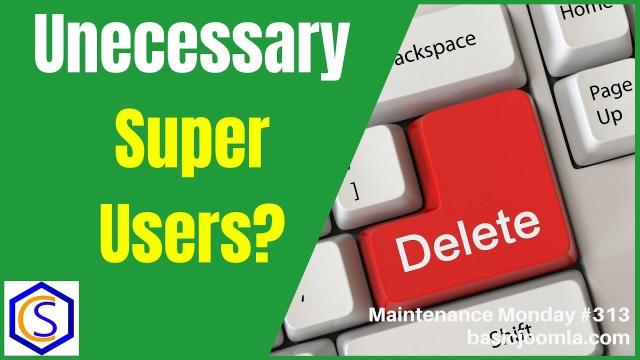


Add comment