One of my clients has a really weird problem on their Joomla site. An article is not displaying the full text of everything that is there and in this live stream I try to solve it.
00:00:00 – Intro & Text Truncation Issue
00:05:02 – Fix Truncated Text: Code & Article Checks
00:11:17 – Joomla Troubleshooting: Menu, Template, Database
00:33:32 – Joomla Plugin & Clean Install Tests
00:46:45 – Joomla Fix: Read More & Backup Setup
00:58:27 – Camera & Lighting Demo
01:02:43 – New Joomla Image Gallery Extensions
01:05:21 – Joomla Extensions: Mails, Forms, TMDB Pro
01:09:41 – Joomla User Points & Slideshow Extensions
01:14:09 – Joomla Option & Component Exploration
01:17:00 – Joomla CSV Export & HTML Extensions
01:20:36 – Social Icons & Real-Time Pricing
01:23:14 – Joomla Copy & Reminder Extensions
01:27:39 – Joomla Event Slider & TripAdvisor Reviews
01:28:46 – Joomla Speed & Category Extension Review
01:34:54 – Community Comments & Channel Review
01:37:32 – Final Joomla Thoughts & Thanks
Summary
Problem Introduction:
Tim Davis begins by explaining he's tackling a peculiar problem on a client's Joomla website, specifically with an article being truncated.
Issue Demonstration:
He shows the website's irrigation services page where the last line of an article is abruptly cut off.
Initial Troubleshooting:
Tim verifies the correct article is being edited and checks the HTML for any obvious errors, noting unexpected quotes appearing in the inspected code.
Menu Link and Category Check:
Following suggestions from viewers, he investigates the menu link and category blog settings, ensuring they are correctly configured.
Text Length Testing:
Tim experiments by adding more text to the article, discovering that the truncation relates to a character or word count limit.
Template and Layout Verification:
He temporarily switches the website's template to rule out template-specific issues, confirming the problem persists. He also verifies the layout settings.
Database Inspection:
Tim examines the database to check the article's content and structure, looking for any hidden limits or discrepancies.
Plugin Check:
Following a strong lead from a viewer, he investigates the installed plugins, discovering a "Content Auto Read More" plugin that was causing the truncation.
Plugin Configuration and Resolution:
Tim identifies that the plugin was set to truncate content, especially when a "read more" tag was absent, and disables the plugin, resolving the issue.
Confirmation and Backup:
With the problem solved, Tim confirms the fix, expresses gratitude to the viewers, and then proceeds to create a website backup.
Please send any feedback or bug reports or queries to;
Contact Tim Davis ►
Joomla Training Cohort ► https://cybersalt.com/jtc
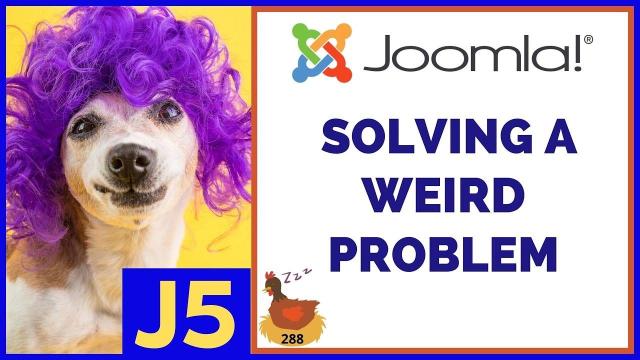


Add comment