MigrateMe 4 is a Joomla Extension that creates a testing area for your Joomla 4 Migration. This video looks at how that test area is created and a few important points arising from that.
00:00 - Introduction and Sponsor Message
00:32 - Creation of Test Area by Migrate Me 4
01:10 - Importance of Separate Test Area
01:46 - Considerations for Live Site and Test Migration
02:18 - Managing Large Backups with Akiba
02:53 - Excluding mm4 Folder from Akiba Backups
03:24 - Excluding mm4 Tables from Database Backups
03:56 - Conclusion and Final Tips
Summary
Introduction and Sponsorship: Tim Davis introduces the video, sponsored by CyberSalt's Joomla training cohort and mysites.guru.
Test Area Creation: Migrate Me 4 creates a test area by copying all Joomla 3 site files into an "mm4" subfolder and adding a prefix "mm4_" to copied database tables.
Web Space Folder: The "mm4" folder contains all copied files, keeping them separate from the live site.
Database Prefix: The database tables are copied with the "mm4_" prefix to distinguish them from live site tables.
Separation Benefits: This separation ensures that changes in the test area do not affect the live site and vice versa.
Live Site Activity: Any changes made on the live site during testing are not reflected in the test area, so timing considerations are crucial.
Impact on Backups: The "mm4" folder can make site backups large, especially if using Akiba Backup.
Excluding Folders in Akiba: In Akiba Backup, you can exclude the "mm4" folder from backups by adjusting the configuration.
Excluding Tables in Akiba: Similarly, "mm4_" prefixed tables can be excluded from database backups to keep them smaller.
Conclusion: Tim concludes by emphasizing the importance of managing backups effectively and invites viewers to subscribe for more videos.
Please send any feedback or bug reports or queries to;
Contact Tim Davis ►
Joomla Training Cohort ► https://cybersalt.com/jtc
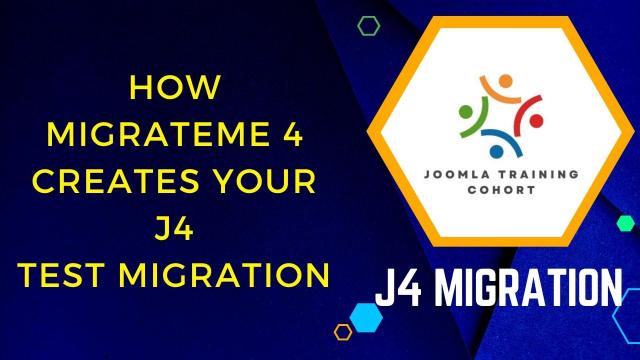


Add comment