00:00 Introduction: Converting Vertical Menus to Horizontal in Joomla
00:32 Sponsor Message: MySites.guru Joomla Site Audit Tools
00:51 Overview: Default Vertical Menus in Joomla Templates
01:39 Joomla 4: Setting Up Horizontal Menu with Cassiopeia Template
04:40 Joomla 3: Converting to Horizontal Menu with Basic Setup
07:17 Conclusion: Summary and Call to Action
Summary
Introduction:
Tim explains the challenge of changing default vertical menus to horizontal menus in Joomla templates.
Sponsor Message:
Highlighting MySites.guru and their Joomla site audit tools.
Overview of the Task:
Addressing Terry's query about modifying the default Joomla template menus.
Joomla 4:
Demonstrating the process in Joomla 4 using the Cassiopeia template.
Identifying and moving the menu module to the "Menu" position for a horizontal layout.
Joomla 3:
Transitioning to Joomla 3 and showcasing the steps involved.
Accessing template positions through Extensions -> Templates -> Options -> Preview Module Positions.
Moving the main menu module to "Position 1" and adding a class suffix ("nav-pills") to achieve a horizontal display.
Conclusion:
Summarizing the steps required to convert a vertical menu to horizontal in both Joomla 4 and Joomla 3.
Call to Action:
Encouraging viewers to like the video, subscribe to the channel, and enable notifications.
Please send any feedback or bug reports or queries to;
Contact Tim Davis ►
Joomla Training Cohort ► https://cybersalt.com/jtc
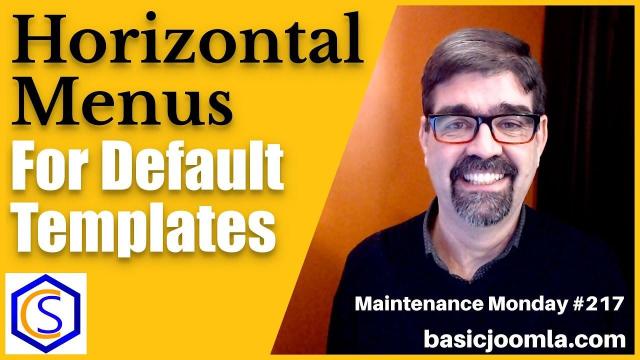


Add comment