If you are wondering if you can update your Joomla 3 site to Joomla 4, the Joomla 3.10 Pre-Update Check tool is your best friend! It will let you know if the extensions in your Joomla install are compatible with Joomla 4.
00:00 - Introduction: Checking Joomla 3.10 Site Readiness for Joomla 4 Migration
00:36 - Sponsor Mention: mysites.guru Coupon Code Offer
00:56 - Migration vs Update: Car Engine Analogy Explained
01:59 - Importance of Compatibility Check: Avoid Site Issues Before Migrating
02:25 - Navigating to Joomla Update Component: Accessing Update Settings
03:01 - Running the Pre-Update Checker: Ensuring Joomla 4 Compatibility
03:39 - Understanding Pre-Update Check Results: Identifying Incompatibilities
04:42 - Live Update Tab and Warnings: Addressing Potential Issues Before Migration
06:25 - Researching Extension Compatibility: Verifying Extensions like Regular Labs and Jot Cache
09:18 - Pro Tip: Backup and Test Migration on Non-Live Site
Summary
Introduction to Compatibility Tool
Tim introduces the compatibility testing tool in Joomla 3.10, essential for checking readiness for migration to Joomla 4.
Importance of Migration Not Update
Explains the significant differences between migration and update, emphasizing the complexity of moving to Joomla 4.
Necessity of Compatibility Check
Stresses the importance of ensuring all extensions are compatible with Joomla 4 before migration to prevent site issues.
Step-by-Step Guide to Accessing Tool
Provides a detailed guide on navigating to the Joomla Update component and running the pre-update checker.
Changing Update Channel
Demonstrates how to change the update channel to "Joomla next" to run the pre-update check for Joomla 4.
Interpreting Check Results
Explains how to read and understand the results of the pre-update check, identifying which extensions are incompatible.
Addressing Compatibility Issues
Advises on how to handle incompatible extensions, including researching and contacting developers for updates.
Live Update Warnings
Highlights the warnings in the Live Update tab and the importance of resolving these issues before migrating.
Pro Tip: Backup Before Migration
Recommends making a backup of the site and testing the migration on a non-live site to ensure everything functions correctly.
Upcoming Joomla 4 Content
Promotes upcoming videos on migrating to Joomla 4 and other related topics, encouraging viewers to subscribe for updates.
Please send any feedback or bug reports or queries to;
Contact Tim Davis ►
Joomla Training Cohort ► https://cybersalt.com/jtc
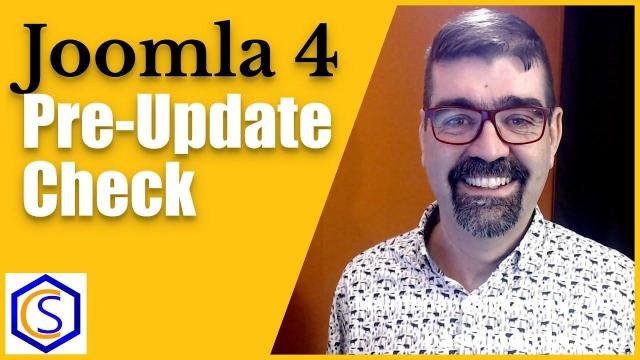


Add comment