00:00 Introduction: Navigating Joomla Settings More Efficiently
00:33 Sponsor Message: MySites.guru - Free Joomla Site Audit and Coupon
01:00 Introducing Phoca Filter Options Plugin: Overview and Purpose
01:40 Downloading and Installing Phoca Filter Options: Steps for Joomla 4
02:16 Enabling the Plugin: Activation in Plugin Manager
02:49 Using Phoca Filter Options in Joomla 4: Searching Across Tabs
03:23 Using Phoca Filter Options in Joomla 3: Example with Phoca Gallery
04:28 Conclusion and Recommendations: Benefits and Call to Action
Summary
Introduction:
Addressing the inconvenience of searching through tabs and scrolling for settings in Joomla.
Sponsor Message:
Promotes MySites.guru for Joomla site audits and management tools.
Introducing Phoca Filter Options Plugin:
Explains the plugin's purpose to reduce tabbing and scrolling.
Navigating to Phoca Website:
Shows how to access the Phoca Filter Options plugin on the Phoca website.
Downloading and Installing Phoca Filter Options:
Steps to download and install the plugin on a Joomla 4 site.
Enabling the Plugin:
Instructions on enabling the plugin via Joomla's Plugin Manager.
Using Phoca Filter Options in Joomla 4:
Demonstrates searching for settings across multiple tabs in Joomla 4 using the plugin.
Using Phoca Filter Options in Joomla 3:
Shows how to use the plugin in Joomla 3 with an example using Phoca Gallery.
Conclusion and Benefits:
Highlights the time-saving benefits of using the plugin to find settings quickly.
Call to Action:
Encourages viewers to subscribe, like the video, and enjoy managing their Joomla sites more efficiently.
This outline provides a clear and structured breakdown of the video content, focusing on the introduction and use of the Phoca Filter Options plugin to enhance the user experience in Joomla by reducing the need to tab and scroll through numerous settings.
Please send any feedback or bug reports or queries to;
Contact Tim Davis ►
Joomla Training Cohort ► https://cybersalt.com/jtc
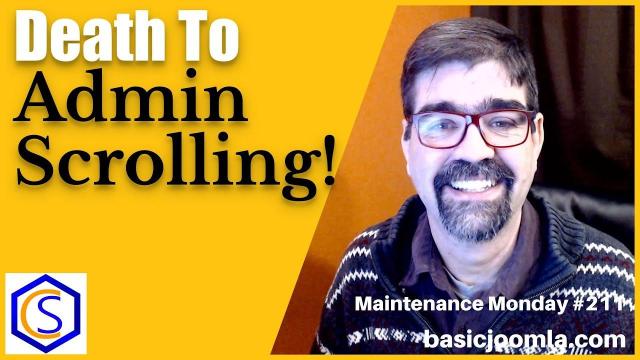


Add comment