00:00 - Introduction and Childhood Reference
00:31 - Acknowledgments and Channel Introduction
01:01 - Identifying the Problem with Joomla Language File
01:27 - Checking Database and Manifest Versions
01:59 - Reviewing Installed Languages
02:32 - Reinstalling Outdated Language Files
02:52 - Confirming Updated Language Version
03:11 - Conclusion and Key Takeaways
SUMMARY
Introduction and Childhood Reference:
Tim Davis introduces the video with a playful reference to the phrase "mind your language," relating it to Joomla language file versions.
Acknowledgments and Channel Introduction:
Tim acknowledges mysites.guru for sponsoring the video and encourages viewers to explore their free site audit service.
Introduces Maintenance Monday on the Basic Joomla Tutorials YouTube channel.
Identifying the Problem with Joomla Language File:
Tim discusses a troubleshooting scenario where Brian Tieman helped identify an issue related to incorrect language file versions on a Joomla site.
Checking Database and Manifest Versions:
Demonstrates how to check database (4.2.3) and manifest versions (4.2.5) in the Joomla backend.
Highlights the importance of accurate version information for effective troubleshooting.
Reviewing Installed Languages:
Navigates to the language management section to review installed languages.
Points out an outdated language file version (3.9.1) compared to Joomla 4's current requirements.
Reinstalling Outdated Language Files:
Guides viewers through reinstalling outdated language files using the Joomla interface.
Emphasizes selecting the correct version (4.2.2.2) to match Joomla 4's standards.
Confirming Updated Language Version:
Verifies that the language file version now correctly shows 4.2.2.2 after the reinstallation.
Ensures accurate display and functionality in the Joomla backend.
Conclusion and Key Takeaways:
Stresses the significance of keeping Joomla language files up-to-date for optimal site performance and troubleshooting.
Encourages viewers to regularly check and update language file versions to maintain site integrity.
Invites viewers to subscribe for more Joomla tips and tutorials on the Basic Joomla Tutorials YouTube channel.
Please send any feedback or bug reports or queries to;
Contact Tim Davis ►
Joomla Training Cohort ► https://cybersalt.com/jtc
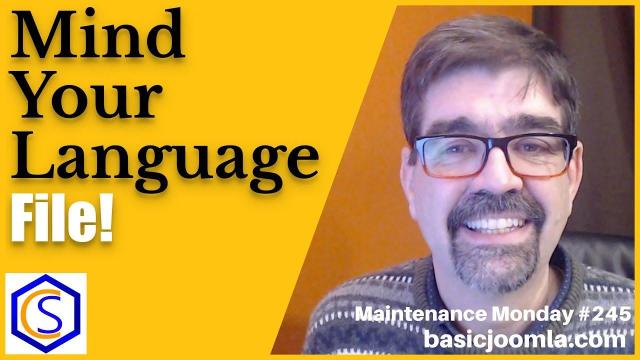


Add comment