00:00 - Introduction
00:38 - Feedback from Viewers on Previous Video
01:10 - Sponsor Message: MySites.guru
01:43 - Accessing and Editing Menu Items in Joomla
02:15 - Using the Menu Heading Link Type
02:47 - Pro Tip: Embrace Learning and Sharing
Summary
Introduction:
Tim Davis addresses feedback from viewers about his previous video on using menu separators versus menu headings in Joomla.
Feedback from Viewers:
Mentions feedback from Peter Martin and Ivory Johansson suggesting the use of menu headings instead of separators for dropdown menus.
Sponsor Message:
Promotes MySites.guru and offers a coupon code for subscribers.
Accessing and Editing Menu Items in Joomla:
Demonstrates accessing the Joomla control panel, navigating to the main menu, and editing menu items.
Using the Menu Heading Link Type:
Explains the use of "Menu Heading" as a link type instead of separators for creating dropdown menus where clicking on the heading does not navigate away but reveals submenus on mouseover.
Pro Tip: Embrace Learning and Sharing:
Encourages viewers not to fear making mistakes when learning and experimenting with Joomla.
Please send any feedback or bug reports or queries to;
Contact Tim Davis ►
Joomla Training Cohort ► https://cybersalt.com/jtc
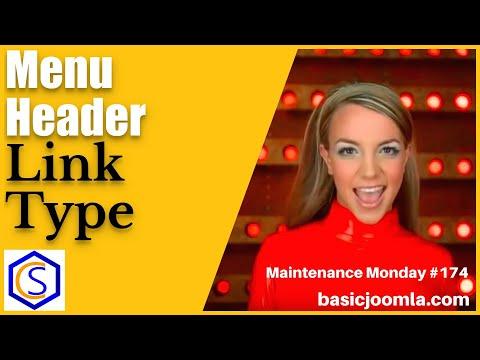


Add comment