00:00 – Welcome & Updates
03:33 – Joomla Custom HTML: Setup & Fixes
10:45 – Repairing Joomla Module Links
15:55 – Linking Start Page Titles
17:31 – Joomla Backend with Peter Van Westen
20:39 – Joomla Tips, Streaming & Fiber Insights
34:01 – Community Power: Joomla & Privacy
43:45 – Design Focus: Color, Motion & Business Sites
50:00 – Wrap-Up: Community & Final Notes
Summary
Introduction and Welcome
Tim Davis introduces the live stream, thanking viewers for tuning in. He mentions the late timing of the stream and encourages viewers to give the video a thumbs up and leave comments.
Topic Introduction: Custom HTML Module in Joomla
Tim explains the focus of the stream: adding a custom HTML module to the Joomla control panel. He credits Mary from Webby Design for the idea and mentions issues with broken links in such modules.
Adding a Custom HTML Module
Tim demonstrates how to add a custom HTML module in the Joomla administrator area, using dummy content to populate the module.
Fixing Broken Links with Relative URLs (06:14)
Tim identifies the issue of broken links in the custom module caused by relative URLs in the JCE editor. He explains how to disable relative URLs to fix the problem.
Workaround Using Google URL Shortener
Tim introduces a workaround for broken links by using Google’s URL shortener to create shortened links that bypass the relative URL issue.
Testing and Applying the Solution
Tim tests the shortened URL in the custom module, confirming that it works without breaking. He emphasizes the importance of opening links in a new tab for better usability.
Engagement with Viewers and Q&A
Tim interacts with viewers in the chat, addressing questions about module titles, Twitch streaming, and Joomla-related issues. He shares personal anecdotes and technical insights.
Discussion on Internet Speeds and Rural Access
Tim and viewers discuss internet speeds, fiber connections, and the importance of internet access in rural areas for freelancing and community development.
Showcasing Viewer Projects
Tim highlights a viewer’s Joomla project, praising its design and functionality. He encourages others to share their projects and ideas for future streams.
Closing Remarks and Future Plans
Tim wraps up the stream, thanking viewers for their support and encouraging them to stay engaged. He hints at future topics and ends with well-wishes.
Please send any feedback or bug reports or queries to;
Contact Tim Davis ►
Joomla Training Cohort ► https://cybersalt.com/jtc
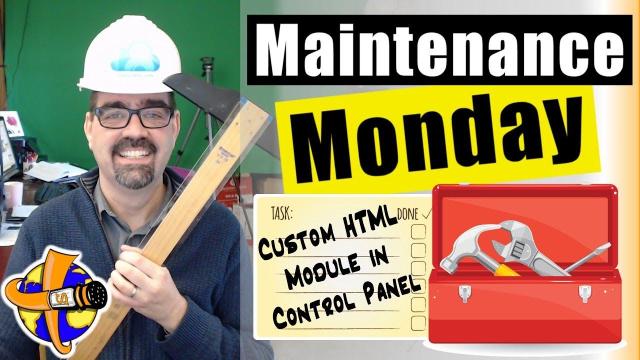


Add comment