00:00 Efficient Backup Management with Akeeba: Quotas, Automation & Testing
08:00 Cloud Backups with OpenDrive & WebDAV: Strategies and Comparisons
15:47 Troubleshooting and PC Suggestions
Summary
Tim Davis Hosts Maintenance Monday #006
Focuses on configuring quota management in Akeeba Backup for Joomla.
Akeeba Backup Overview
Akeeba Backup is a tool for backing up Joomla sites.
Importance of Managing Backups
Proper backup management prevents filling up hosting space.
Giveaway Announcement
Tim mentions a giveaway for a one-year membership to myJoomla.com.
Akeeba Backup Versions
Akeeba Backup offers both free and pro versions.
Configuring Quota Management
Navigate to "Components" > "Akeeba Backup" > "Configuration" > "Quota management."
Setting Backup Options
Options include "Obsolete records to keep," "Enable size quota," and "Enable count quota."
Saving the Configuration
Save the settings after configuring quotas.
Demonstrating a Backup
Tim demonstrates running a backup with the configured settings.
Encouraging Engagement and Sign-Off
Tim encourages viewers to subscribe, like, and share the video before signing off.
Please send any feedback or bug reports or queries to;
Contact Tim Davis ►
Joomla Training Cohort ► https://cybersalt.com/jtc
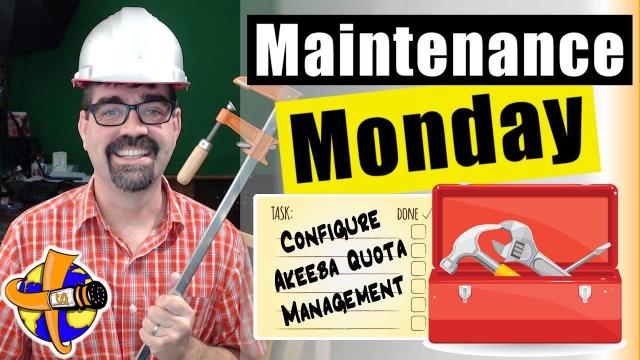


Add comment