Tired of selecting your language every time you log in to work on a Joomla site? So was I until I remembered How I could Set the Default Language for My Joomla User Account
00:00 Introduction and Sponsor
00:24 Overview and Problem Statement
01:20 Setting Default Language for User Account
01:53 Logging Out and Verifying Language Settings
02:10 Conclusion
Summary
In this tutorial, Tim Davis from the Basic Joomla Tutorials YouTube channel demonstrates how to set the default language for a Joomla user account. Users often find it tedious to select their preferred language every time they log into a Joomla site with multiple language options.
Tim shows how to solve this issue by navigating to the user account settings, selecting the desired language for both the backend and frontend, and saving the changes.
By following these steps, users can ensure that their preferred language is automatically applied every time they log into the Joomla site, making the user experience more convenient.
Introduction and Sponsor:
Tim Davis introduces the video and mentions the sponsor, MySites.Guru, offering free site audits for Joomla sites.
Overview and Problem Statement:
Tim highlights the inconvenience of having to select the preferred language every time users log into a Joomla site with multiple language options.
Setting Default Language for User Account:
Navigate to Users > Manage in the Joomla backend.
Select the user account to modify.
Click on the Basic Settings tab.
Choose the desired language for both the backend and frontend.
Save the changes.
Logging Out and Verifying Language Settings:
Tim logs out of the Joomla site and logs back in to demonstrate that the selected language settings are now applied by default.
Conclusion:
By setting the default language for the user account, users can avoid the hassle of manually selecting their preferred language every time they log into the Joomla site.
Please send any feedback or bug reports or queries to;
Contact Tim Davis ►
Joomla Training Cohort ► https://cybersalt.com/jtc
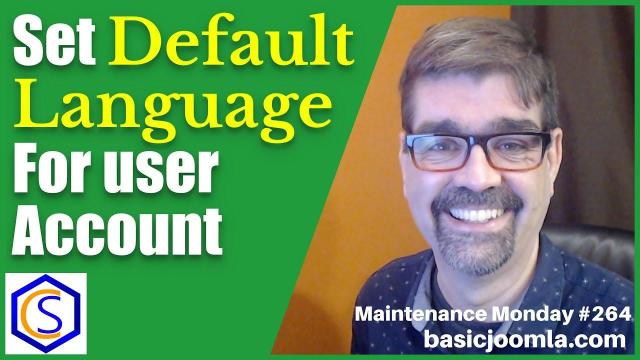


Add comment