00:00 Introduction: Joomla Features Still Running Despite Being Turned Off
00:41 Sponsor Message: MySites.guru - Free Joomla Site Audit and Coupon
01:12 Background Story: Shilohs.com Migration to Joomla 4
01:50 The Issue: Features/Extensions Active Despite Being Disabled
02:24 Identifying the Issue: Contact Form Abuse by Bots
03:06 Inspecting the Site: Active Features Despite Invisible Menus
04:31 Unpublishing Active Features: Steps to Disable Forms and Articles
05:45 Further Actions: Unpublishing More Pages and Setting Up Redirects
06:22 Conclusion and Recommendations: Properly Unpublishing Items and Avoiding "Zombie" Features
Summary
Introduction:
Discusses the problem of Joomla features running despite being turned off.
Sponsor Message:
Promotes MySites.guru for Joomla site audits and management tools.
Background Story:
Migration of Shilohs.com from Joomla 3 to Joomla 4, aiming to simplify the site.
The Issue:
Active features like a contact form still functioning and being abused by bots.
Identifying the Issue:
Details on discovering the contact form was still active and sending emails.
Inspecting the Site:
Demonstrates navigating the Joomla 4 control panel and finding the active features.
Unpublishing the Active Features:
Steps to unpublish the contact form and article.
Further Actions:
Plans to unpublish more pages and set up URL redirects to ensure the site is static.
Emphasizing the Lesson:Importance of fully turning off and unpublishing items, not just hiding them.
Conclusion and Call to Action:
Recap of the key points, encourages subscribing, liking the video, and managing Joomla sites more effectively.
This outline provides a clear and structured breakdown of the video content, focusing on the issue of active Joomla features/extensions and the steps to fully unpublish and turn them off to prevent misuse.
Please send any feedback or bug reports or queries to;
Contact Tim Davis ►
Joomla Training Cohort ► https://cybersalt.com/jtc
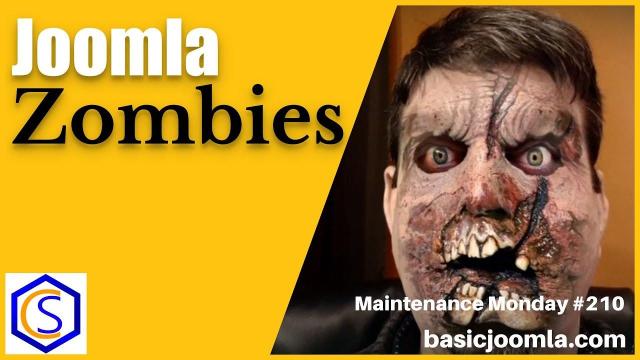


Add comment