Let's learn how to purify CSS for Joomla! In this video we check out a tool that will help you see what CSS is unused in your Joomla site and how to minify your site CSS and HTML. We'll also be looking at how to setup Joomla so that entire .css files that aren't needed on some pages are called for and loaded - making your page load even faster Remember, this is a recording of a live stream were a bunch of us were figuring out things as we went - which includes hitting a wall trying to figure out a RegEx filter to make the process really elegant!
However, after the stream I asked Peter van Westin for help with the RegEx and here it is for the Community Builder CSS files. However, due to character limitations here on YouTube and cannot include the angle brackets at the beginning and the end [shift+,] and [shift+.]
So remember to type those in! [shift+,]link href="/[^"]*com_comprofiler/plugin/templates/default/.*?/[shift+.]
Join us to enjoy the journey - as well as the destination!
Here's a summary of the transcript you provided:
- The video is about removing unused CSS code from Joomla web pages.
- The host is Tim Davis from the Basic Joomla Tutorials YouTube channel.
- He discusses a tool called "Purify CSS Online" for analyzing and optimizing CSS.
- Tim demonstrates how to use the tool to identify unused CSS in a Joomla site.
- He explores removing unnecessary CSS code but advises caution, as some CSS may be used on other pages.
- Tim also discusses the possibility of optimizing CSS for specific user groups or pages using the "ReReplacer" extension.
- He briefly mentions using regular expressions to find and replace CSS links.
- Tim creates an "assets/css" folder on the website and uses it to host a "purify.css" file.
- He demonstrates how to replace a CSS link with the new file path using ReReplacer.
Please note that this summary captures the key points from the transcript and may not include every detail mentioned in the video.
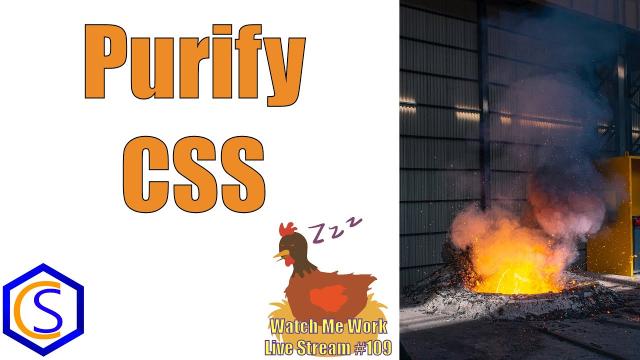 SUBSCRIBE TODAY! ► https://goo.gl/N6y5bH
SUBSCRIBE TODAY! ► https://goo.gl/N6y5bH

 Watch Me Work live streams ►
Watch Me Work live streams ► ![]() • Find and Replace ...
• Find and Replace ...
Here are some of the links mentioned in this Live Stream - and some others:
Contact Tim Davis ►
Joomla Training Cohort ► https://cybersalt.com/jtc
mySites.guru ► https://mysites.guru
MigrateMe 4 ► https://www.php-web-design.
Stageit for Joomla ► ![]() • First Look at Sta...
• First Look at Sta...
Backing Up Your Joomla Site with Akeeba ► ![]() • How to Backup a J...
• How to Backup a J...
Better Frontend Link ► https://regularlabs.com/
FOLLOW US ON TWITTER! ► @basicjoomla
Like Us On FaceBook! ► https://www.facebook.com/


Add comment