It's now time to run your Joomla site on at least PHP 7.1. as PHP 7.0 has reached its end of life and is no longer being developed or supported, except for security updates for a few more months. How to change the PHP version your Joomla site is running on is what today's Maintenance Monday is all about.
If you are getting the following warning on your Joomla Admin console, this tutorial will help you: "Warning Your PHP version, 7.0.31, is only receiving security fixes at this time from the PHP project. This means your PHP version will soon no longer be supported. We recommend planning to upgrade to a newer PHP version before it reaches end of support on 2018-09-03.
Joomla will be faster and more secure if you upgrade to a newer PHP version (PHP 7.x is recommended). Please contact your host for upgrade instructions."
- The video is about changing the PHP version of Joomla sites from PHP 7.0 (which has reached end-of-life) to a newer version.
- The presenter, Tim Davis, hosts a maintenance live stream (#056) for Joomla fans.
- He has received support from over 2030 subscribers.
- Joomla sites using PHP 7.0 receive a notice of its expiration and the need to update due to security patches only being provided for a few more months.
- Changing the PHP version requires accessing the control panel settings of the web hosting account.
- Two common methods are explained: using cPanel's Multi PHP Manager and Multi PHP Any Editor, or selecting PHP version in another hosting company's control panel like cPanel's Select PHP Version.
- Tim demonstrates using cPanel's Multi PHP Manager to change the PHP version for multiple domains and apply the changes.
- After changing the PHP version, refreshing the page removes the PHP warning.
- It's advised to check the compatibility of Joomla extensions and templates before updating PHP.
- Some sites might encounter errors due to outdated templates, which might not be flagged for updates in the Joomla extension updater.
- If errors occur, Tim suggests reverting PHP version, disabling caching, and enabling error reporting to debug issues.
- Another method is demonstrated using cPanel's Select PHP Version icon to change PHP version and settings for a specific domain.
- Tim plans to organize Zoom calls for viewers to share their Joomla experiences, ideas, and tutorials.
- Tim discusses weather conditions with some viewers, mentioning rainy days in Victoria and Kelowna.
- The presenter invites subscribers to engage, subscribe, and participate in future streams.
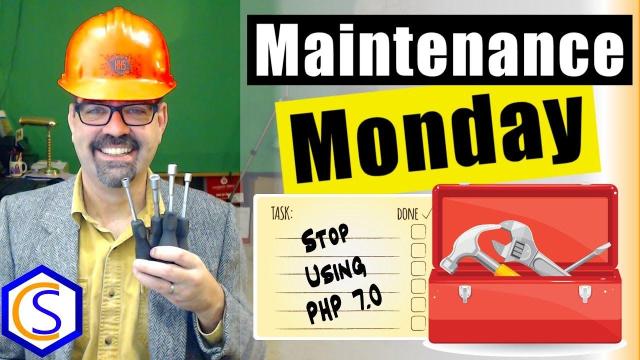
SUBSCRIBE TODAY! ► https://goo.gl/N6y5bH

 Watch Me Work live streams ►
Watch Me Work live streams ► ![]() • Find and Replace ...
• Find and Replace ...
Here are some of the links mentioned in this Live Stream - and some others:
Contact Tim Davis ►
Joomla Training Cohort ► https://cybersalt.com/jtc
mySites.guru ► https://mysites.guru
MigrateMe 4 ► https://www.php-web-design.
Stageit for Joomla ► ![]() • First Look at Sta...
• First Look at Sta...
Backing Up Your Joomla Site with Akeeba ► ![]() • How to Backup a J...
• How to Backup a J...
Better Frontend Link ► https://regularlabs.com/
FOLLOW US ON TWITTER! ► @basicjoomla
Like Us On FaceBook! ► https://www.facebook.com/


Add comment